ExcelにRGB指定で背景色を付けるサンプルです。
サンプル
例)ExcelにRGB指定で背景色を付ける
|
1 2 3 4 5 6 7 8 9 10 11 12 13 14 15 16 17 18 19 20 21 22 23 24 25 26 27 28 29 30 31 32 33 34 35 36 37 |
Imports Microsoft.Office.Interop Imports System.Runtime.InteropServices Imports System.Drawing Protected Sub ExcelBackgroundColorSample() 'Excel関連オブジェクトの定義 Dim app As Excel.Application = Nothing Dim book As Excel.Workbook = Nothing Dim sheet As Excel.Worksheet = Nothing Try app = New Excel.Application() app.Workbooks.Add() book = app.Workbooks(1) sheet = CType(book.Worksheets(1), Excel.Worksheet) sheet.Name = "背景色サンプル" 'A1~C2の範囲の背景色を黄色にする sheet.Range("A1").Value = "黄色" sheet.Range("A1", "C2").Interior.Color = Color.FromArgb(255, 255, 0) book.SaveAs("C:\背景色サンプル.xlsx") Catch ex As Exception Throw ex Finally '解放処理(これをやらないとプロセスが残ります) Marshal.ReleaseComObject(sheet) book.Close() Marshal.ReleaseComObject(book) app.Quit() Marshal.ReleaseComObject(app) End Try End Sub |
(実行結果)
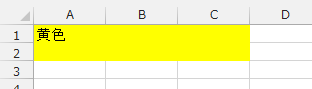
備考
- 事前に「Microsoft Excel x.x Object Library」に参照設定が必要です。


コメント