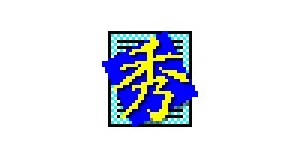 秀丸エディタ
秀丸エディタ アプリケーション
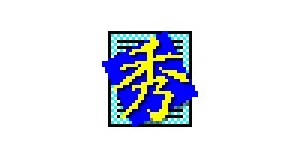 秀丸エディタ
秀丸エディタ  ObjectBrowser
ObjectBrowser [ObjectBrowser] OracleInstantClientを使用して接続する
 WinSCP
WinSCP [WinSCP] 接続先のショートカットを作成する
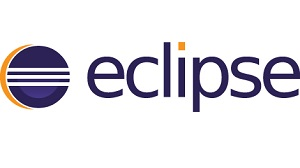 Eclipse
Eclipse [Eclipse] 余分なimportを削除する
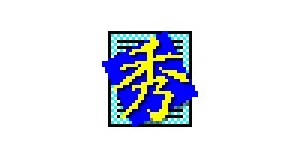 秀丸エディタ
秀丸エディタ [秀丸エディタ] 折り返しの方法を変更する
 SourceTree
SourceTree [SourceTree] 画面の文字化けを修正する
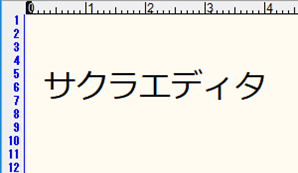 サクラエディタ
サクラエディタ [サクラエディタ] コントロールコードを入力する
 FFFTP
FFFTP [FFFTP] 接続先を登録せずに接続する
 WinSCP
WinSCP [WinSCP] 転送時に確認メッセージを表示しない
 VisualStudio
VisualStudio [VisualStudio] GUIDを生成する
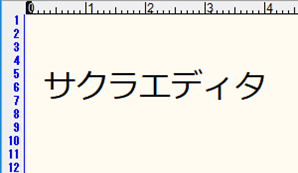 サクラエディタ
サクラエディタ [サクラエディタ] すべての行末にあるブランクとタブを削除する
 SourceTree
SourceTree [SourceTree] コミットをまとめる
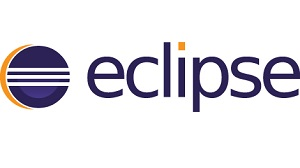 Eclipse
Eclipse [Eclipse] プラグインをアンインストールする
 FFFTP
FFFTP [FFFTP] 新規接続先を登録する
 WinSCP
WinSCP 