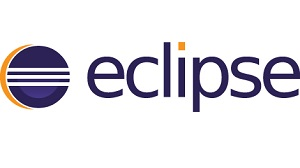 Eclipse
Eclipse 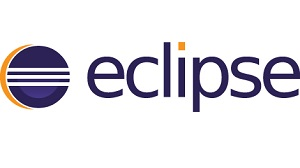 Eclipse
Eclipse  WinMerge
WinMerge [WinMerge] 比較結果のすべてを右側(左側)へコピーする
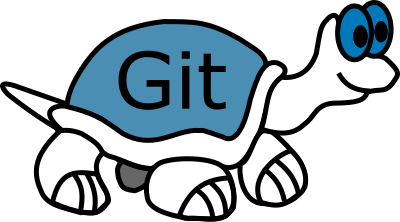 TortoiseGit
TortoiseGit [TortoiseGit] 特定コミット時点のファイルを取得する
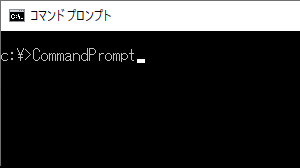 コマンドプロンプト
コマンドプロンプト [コマンドプロンプト] ファイルの更新時間を秒まで表示する
 SourceTree
SourceTree [SourceTree] ローカルブランチを削除する
 .htaccess
.htaccess [.htaccess] 特定のIPアドレスのみ接続を許可/拒否する
 VisualStudio
VisualStudio [VisualStudio] タブ入力時に空白文字ではなくタブ文字が入力されるようにする
 SourceTree
SourceTree [SourceTree] ブランチを作成する
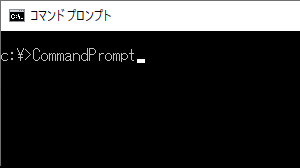 コマンドプロンプト
コマンドプロンプト [コマンドプロンプト] コマンドの実行結果をクリップボードにコピーする
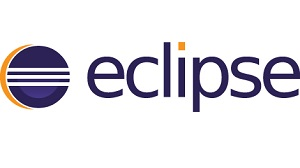 Eclipse
Eclipse [Eclipse] 自動的にビルドしないようにする
 Windows
Windows [Windows10] タスクバーのアイコンを小さくする
 IE
IE [IE] バージョンを確認する
 CSS
CSS [CSS] 画像を元サイズを最大値としてブラウザサイズに合わせて拡大縮小させる
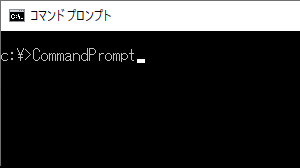 コマンドプロンプト
コマンドプロンプト [コマンドプロンプト] 入力中のコマンドを削除する
 SourceTree
SourceTree 