 Excel
Excel  Excel
Excel  Windows
Windows [Windows] 拡大鏡を開く
 iOS
iOS [iOS] 保存したWebサイトのパスワードを変更する
 WordPress
WordPress [WordPress] 記事更新をGoogle等に自動で通知するプラグイン(WebSub/PubSubHubbub)の使い方
 A5:SQL Mk-2
A5:SQL Mk-2 [A5:SQL] 検索結果の最大行数制限を一時的に無効化する
 Windows
Windows [Windows] PowerShellを起動する
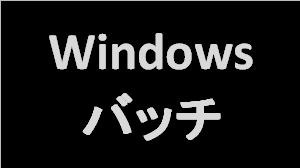 Windowsバッチ
Windowsバッチ [Windowsバッチ] マシンの時刻を現在時刻に同期させる
 iPhone
iPhone [iPhone] カメラ撮影時に位置情報を記録しないようにする
 Excel
Excel [Excel] 作成者名に常に特定の名称を使用する
 Windows
Windows [Windows] タスクマネージャーを開く
 Chrome
Chrome [Chrome] 閉じたタブを復元する
 WordPress
WordPress [WordPress] Google Analyticsと連携するプラグイン(Google Analytics for WordPress)の使い方
 A5:SQL Mk-2
A5:SQL Mk-2 [A5:SQL] 実行したSQLの履歴を確認する
 Windows
Windows [Windows] 全画面表示を元に戻す方法
 iOS
iOS 