PowerShellを起動する方法です。
手順
①スタート⇒「Windows PowerShell」⇒「Windows PowerShell」を選択する
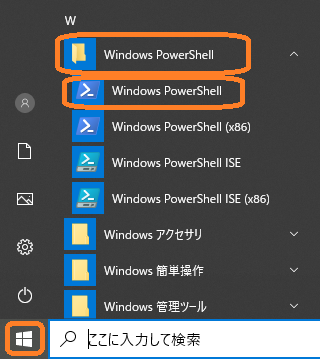
②PowerShellが起動します。
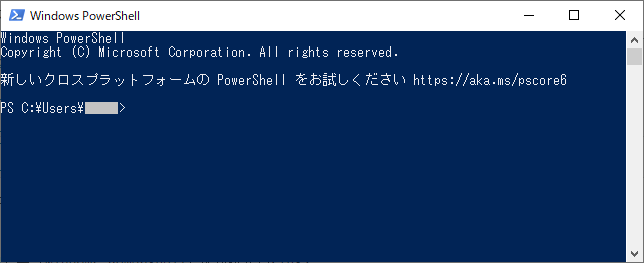
同じメニュー内にPowerShell ISEというのもあります。
こちらは入力補完やデバッガ機能が付いたPowerShellなのでこちらの方が使いやすいです。
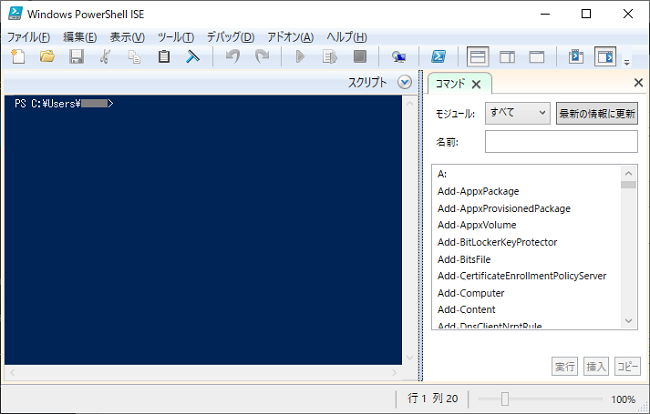
備考
- 検索ボックスから「PowerShell」で検索しても呼び出すことができます。
- コマンドプロンプトで「powershell」または「powershell_ise」コマンドを実行してもOKです。


コメント